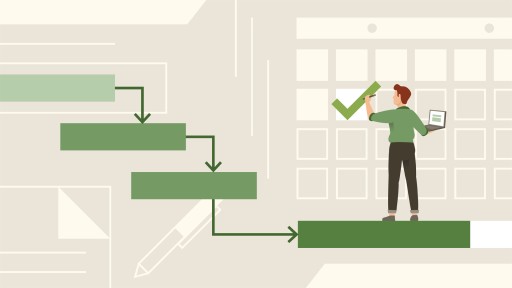
Curious about how to master Microsoft Project, the world's leading project management software? Join certified Project Management Professional and instructor Bonnie Biafore in this popular training course on Project 2021 and Project Online Desktop, the subscription version of the desktop app. Find how to set up a project and customize components such as work tasks, summary tasks, milestones, recurring tasks, and different types of resources. Learn how to link and time tasks, assign resources to tasks to build a realistic project schedule, and use views to get an accurate window into project status. Bonnie shows you how to evaluate your schedule and resource workloads to make sure you're bringing a project in on time and within budget. Get tips along the way on creating and running reports, sharing information, and taking advantage of the newer features in the latest version of Project.
Topics include:
Deze cursus is enkel beschikbaar in het Engels. Als dit voor u geen probleem vormt, dien dan gerust uw aanvraag in.
This course is in French only. If this is not a problem for you, by all means go ahead and apply.
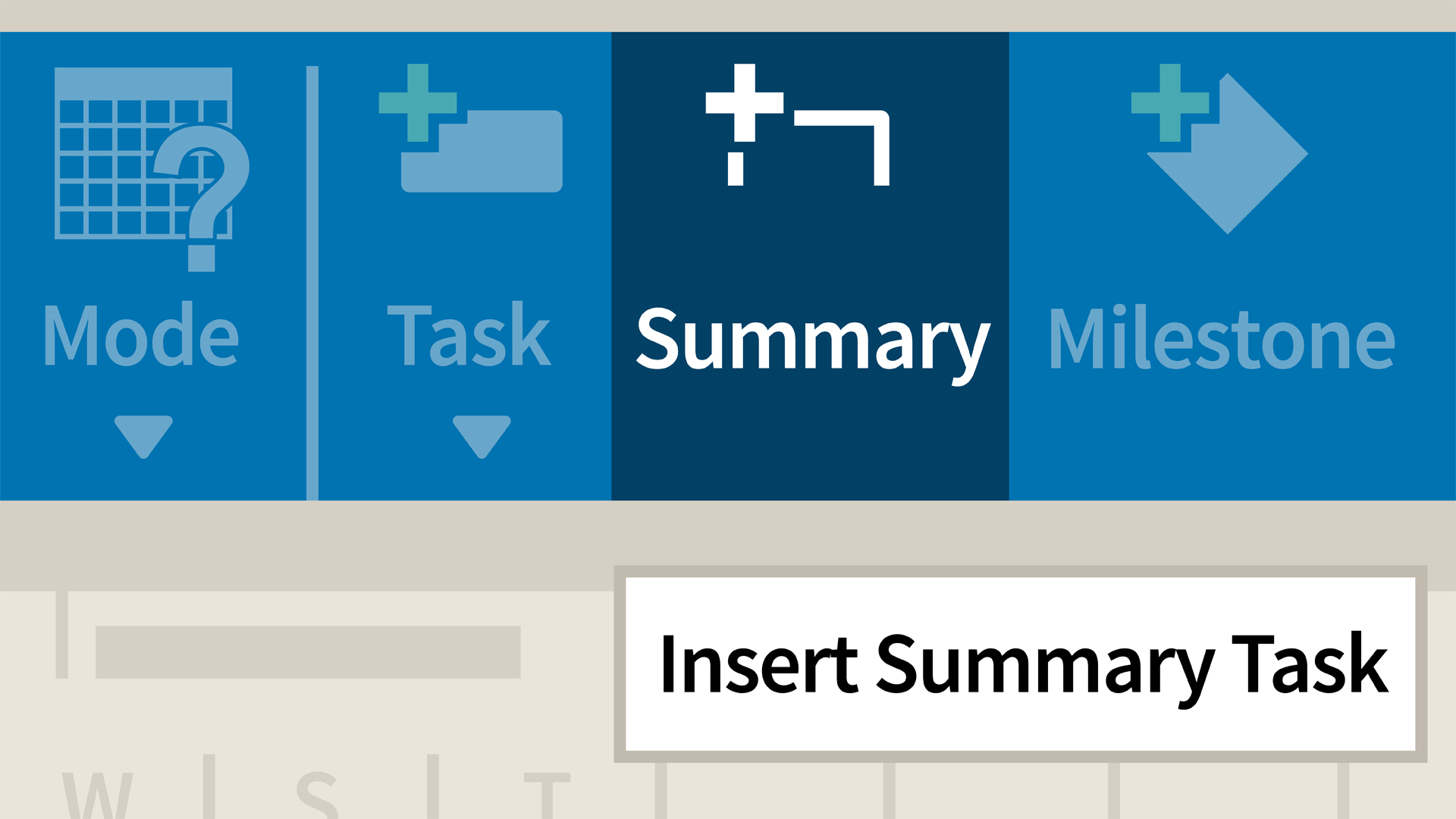
Learning Objectives:
● Identify the essential features within Microsoft Project.
● Use efficient methods to set up Project files.
● Identify features within Microsoft Project.
● Produce and modify tasks for a project task list.
● Describe methods for linking project tasks to initiate a schedule.
● Manipulate views to display project information.
● Distinguish Microsoft Project resource types and fields.
● Identify methods for fine-tuning a project schedule.
● Demonstrate steps to update and track project progress.
● Analyze project performance using Microsoft Project features.
● Skills covered.
Apply for this course

Building on the skills learned in the popular Project 2010 and Project 2013 Essential Training courses, author Bonnie Biafore teaches more advanced aspects of the popular project management software, first introducing powerful shortcuts for opening and saving files, and then moving into assigning resources, managing project costs, and setting up earned value tracking. She also provides handy tips for exchanging data with other projects as well as linking and embedding data. Viewers will then learn how to customize fields and generate cool graphical and visual reports. Finally, the course shows how to share various customizations and configurations as well as best practices for managing multiple projects.
Apply for this course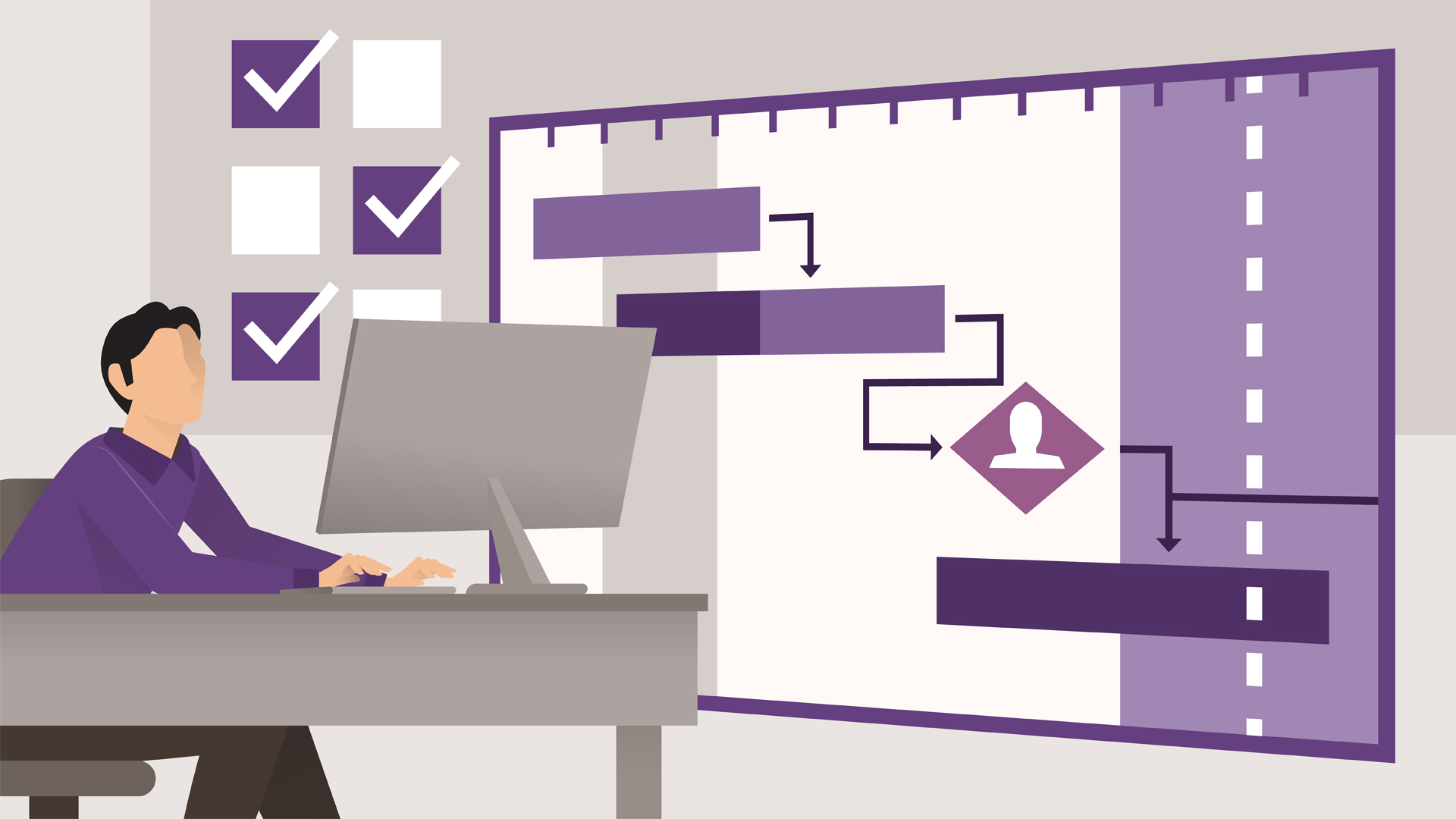
Apply for this course

Learning Objectives:
● Communicating effectively
● Organizing teams
● Creating conversations
● Scheduling and starting video meetings
● Sharing files
● Apps and optional features
● Searching
● Settings and customization
● Working with the mobile app
Apply for this course

Microsoft Project has an almost overwhelming number of features. How do you understand everything it can do? This tips-based course shows you how to get the most out of Microsoft Project, sharing time-saving tricks, powerful shortcuts, and reviews of cool hidden features. Bonnie Biafore shares techniques to increase your expertise, boost your productivity, and coax Project to do exactly what you want. Learn to create hammock tasks, prevent duplicate resources, create new views, summarize resource utilization, and more. Check back every Tuesday for a new tip. To suggest a tip for Bonnie to cover in the future, submit course feedback. Note: Because this is an ongoing series, viewers will not receive a certificate of completion.
Apply for this course
Master the core features of Microsoft® Project 2016, the powerful project management software. Learn how to best set up such project components as work tasks, summary tasks, milestones, and recurring tasks. Author Bonnie Biafore, a Project Management Professional (PMP)®, also explores the different types of resources used in projects, and how to set up their availability and cost. She also shows how to link tasks together and assign resources to tasks to build a realistic project schedule. Finally, the course explains how to use Project 2016 to help evaluate your schedule and resource workloads to make sure you're bringing a project in on time and within budget. Bonnie also shows how to use the new features in Project 2016, such as multiple timelines and the "Tell me what you want to do" field. NOTE: This course updates our Microsoft Project 2013 Essential Training course for Project 2016, and most videos will work with both versions of the software. For Microsoft Project 2010 compatibility, see Project 2010 Essential Training.
Apply for this course