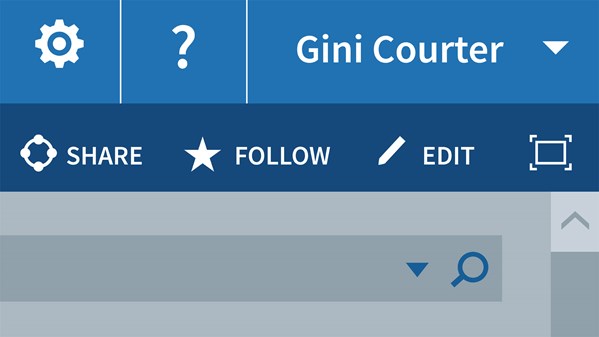
The most powerful features of SharePoint—file sharing, site collections, team sites, and more—come bundled with the on-premises edition, SharePoint 2016. This course delivers essential training on SharePoint Server 2016, teaching viewers how to best use SharePoint 2016 for business collaboration and real-time documentation sharing. Gini Courter shows SharePoint site owners and members how to create, edit, and save documents; create and use team sites; work with libraries and list apps; build site collections and sites; integrate SharePoint with other Office apps; manage permissions; create workflows; and work with content types and documents.
Topics include:
- What is SharePoint?
- Understanding SharePoint roles
- Searching SharePoint sites
- Editing, saving, and sharing documents
- Using OneDrive for Business for file storage
- Working with libraries and list apps
- Creating custom and dynamic views
- Changing file, item, and list settings
- Using the SharePoint social features, including your newsfeed
- Creating site collections and sites
- Working with app parts and web parts
- Displaying images and media
- Integrating SharePoint 2016, Office 2016, and Office 365
- Customizing search in SharePoint
- Adjusting SharePoint permissions
- Creating content types and document sets
- Using SharePoint site templates

SharePoint 2016 is a powerful collaborative solution that you can leverage to share and manage content and applications—but installing it can sometimes seem a bit daunting. In this course, learn what you need to know to confidently tackle the process of installing and configuring SharePoint 2016.
CA Callahan takes you through each stage of the process, covering everything from software installation prerequisites, to common topologies and MinRoles, to how to slipstream updates into an installation. Callahan introduces best practices, as well as steps involved in configuring outgoing email, web applications, site collections, managed accounts, and farm accounts. Plus, discover how to use some common tools that experienced administrators use on a day-to-day basis to make the most of their installation efforts.
Topics include:
- SharePoint installation considerations
- Configuring SQL for SharePoint
- Software installation prerequisites
- Using the Installation Wizard
- Installing SharePoint 2016 on additional servers
- Configuring outgoing email
- Configuring a web application and site collection

Get up and running with Microsoft SharePoint 2016 to make it easier for you and your team to share content, collaborate, and get things done. In this course, Gini von Courter explains how to use SharePoint to build sites, work with documents, and create custom lists and libraries. Gini kicks off the course by explaining how to navigate in a team site, where your team can share data and documents and have conversations. She discusses how to create and edit documents, and save those documents in SharePoint libraries. She also shows how to use lists to work with data, and how to sync those lists with Outlook. Gini wraps up the course with a few advanced concepts, explaining how to create a new team site, and take your content beyond SharePoint by syncing libraries with computer folders.
Topics include:
- What is SharePoint?
- Navigating in a team site
- Opening and editing documents
- Coauthoring an Office document
- Sharing and managing documents
- Working with apps
- Syncing a list with Outlook
- Creating a new team site
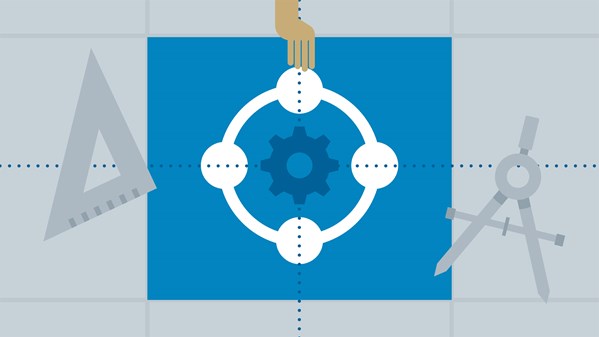
SharePoint is a product that can be installed and configured over a weekend, but it won't necessarily be successful that way! SharePoint requires considerable understanding and preparation to be properly implemented and consistently adopted by users. This course covers what an admin needs to consider when planning a SharePoint 2016 implementation. First, get an overview of SharePoint, including on-premises, online, and hybrid models, and then learn about establishing hardware, software, and business requirements; designing the information, logical, and physical architecture; and planning for governance. The material in this course directly maps to exam objectives for the Managing Microsoft SharePoint Server 2016 exam (70-339), and is a great starting point for your learning path as a SharePoint administrator.
Topics include:
- What is SharePoint?
- Establishing SharePoint hardware and software requirements
- Collecting user and business requirements
- Designing the SharePoint architecture
- Planning for governance

SharePoint administrators: learn how to manage sites and collections for your organization with these short, focused SharePoint tutorials. Author Ron Davis familiarizes new and part-time administrators with common duties involved with administrating SharePoint, such as navigating the SharePoint architecture; handling permissions and quotas; backing up and restoring data; creating site libraries, lists, and site pages; and branding your SharePoint site with the Design Manager. This course is an excellent starting point to understand your responsibilities as a collection or site admin.
Topics include:
- Navigating the SharePoint architecture
- Handling blocked files and locks
- Working with quotas
- Backing up and restoring the content database
- Creating and modifying site libraries and lists
- Adding site pages and Web Parts
- Branding your SharePoint site with Design Manager
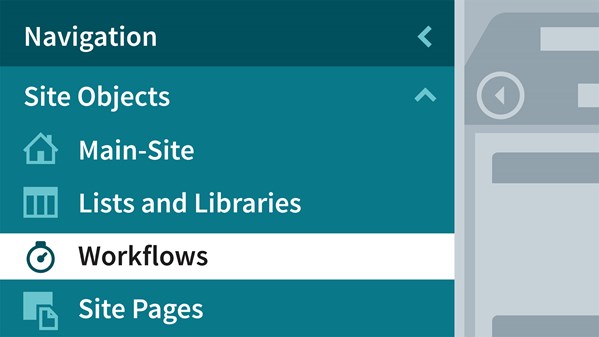
For a successful SharePoint deployment, it's a best practice to create a test environment first. However, SharePoint is not a simple "next, next, next" installation. There are hosts to prepare, virtual machines to configure, connections to make. So let an expert walk you through it first. In this course Spike Xavier covers the entire process of preparing, installing, and configuring a three-machine, on-premises SharePoint 2013 farm that can be used for testing and development. He'll show how to prepare a Windows 8.1 client, configure the host machine to use Hyper-V, and configure the three virtual machines that will power the SharePoint farm. Plus, learn how to install and connect Workflow Manager to take advantage of the new SharePoint Designer 2013 workflows.
Topics include:
- Reviewing the logical and physical architecture
- Preparing the host machine
- Configuring the domain-controller virtual machine
- Configuring a SharePoint and SQL machine
- Preparing and connecting the workflow farm
- Validating and testing the environment
- Building out the environment
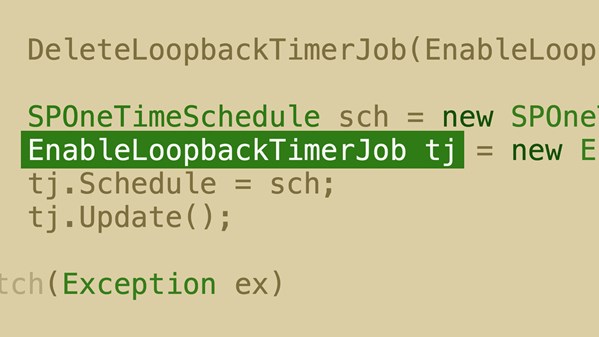
Full-trust farm solutions allow SharePoint administrators to build new features in solution packages (WSPs), upload them to the server environment, and deploy them to users without any restrictions, aka with "full trust." This has been the standard way to get new web parts and custom code to SharePoint users since 2007.
If you've wanted to learn how to develop custom solutions on SharePoint—or you've been told that you need to develop a solution that integrates with SharePoint—this is the training you need. It's quick, to the point, and effective at helping new developers work with SharePoint code.
Robert Bogue shows how to create new web parts, access and update data in SharePoint, work with files, and create SharePoint artifacts: lists and libraries to store data, site-level features, files, etc. He also shows how to create sandbox solutions that do not affect the rest of the server environment, and discusses execution options for solutions, including in-page, quasi-page, and out-of-page execution.
Topics include:
- Developing a web part
- Connecting and configuring web parts
- Building sandboxed code
- Choosing an access method for SharePoint data
- Querying with CAML
- Fetching files
- Updating SharePoint data
- Creating and provisioning artifacts
- Executing long-running operations
- Tinkering with timer jobs
- Understanding SharePoint execution workflow

Distinguish yourself from other SharePoint users with a Microsoft Office Specialist (MOS) certification. Train for the SharePoint 2013 Microsoft Office Specialist exam. This course provides an overview of the MOS program and the SharePoint certification, so users know what to expect in terms of cost, time, and exam format. Microsoft consultant and trainer Julie Sheets walks through each objective of the exam, including creating and formatting content with lists and libraries, managing SharePoint sites and workspaces, participating in user communities, and working with search results.
Disclaimer: Microsoft does not produce, provide, or endorse this video training course.
Topics include:
- Understanding the exam objectives, format, and registration process
- Creating and configuring lists
- Modifying list items, views, and columns
- Creating and editing libraries
- Setting up content types
- Managing SharePoint sites
- Creating new site pages
- Sharing information in newsfeeds and blogs
- Storing files in OneDrive
- Refining SharePoint search results
