
How do reusable services contribute to the management of large volumes of data? How do can they reduce the data volume? Or garantee its quality? And control storage and handling cost?
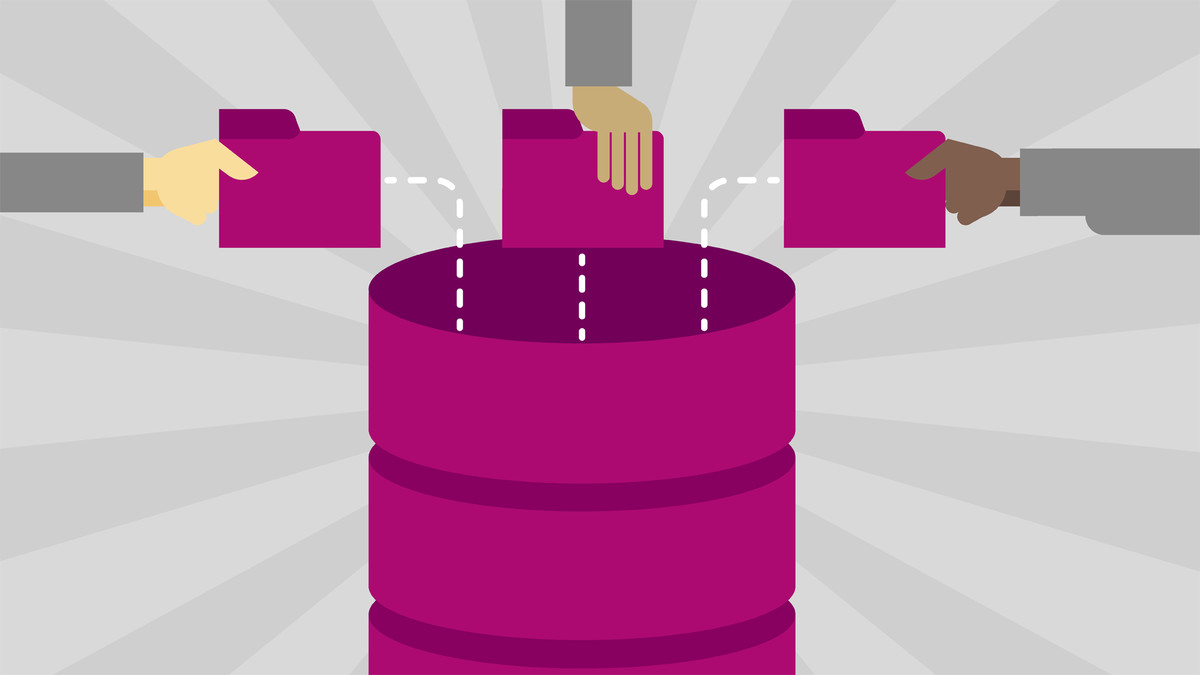
Understand the core concepts every IT professional should know to start working with databases. This course, the first in a four-part series with database consultant Adam Wilbert, is designed to provide a solid foundation that will serve you throughout
your IT career. Learn about the different data storage models and find out how to build your first database with SQL Server—the Express edition, which requires no hardware or special connections for setup. Then discover how to create database objects
with the data definition language (DDL) and edit data in your tables with data manipulation language (DML). Adam also covers critical relational database concepts, such as relationships, indexes, and schemes.
Note: This course will also prepare
certification candidates for the Microsoft Technology Associate Exam 98-364, Database Administration Fundamentals.

In today’s big-data world, understanding how to model phenomena with a relational database is an invaluable skill. A variety of different users—from government agency employees to gamers—rely on relational databases for everyday operations. In this course, join Adam Wilbert as he covers the fundamentals of the relational model for creating databases of real-world situations. Adam goes over concepts that are applicable to a wide variety of platforms, including SQL Server, Oracle, Access, MySQL, and PostgreSQL. Learn the basics of data storage, review the structure of a data table, and learn how to plan your relational database using an entity-relationship design tool. Plus, explore data integrity and validation, table relationships, writing queries, and more.
Learning objectives
- The basics of data storage
- Choosing an entity-relationship design tool
- Using primary keys to identify records
- What to consider when naming objects
- Creating a unique constraint
- Establishing table indexes
- Relating tables with foreign keys
- One-to-many and one-to-one relationships
- Normalization
- Writing SELECT queries in SQL

Have you ever opened up a database that someone else built and felt a little lost? Or ever thought of designing your own simple database and been unsure of where to start? Or perhaps you need to work with a team of database professionals and don't know
how to speak their language? This course can help you overcome these hurdles.
Adam Wilbert covers the basics of relational database design, regardless of whether you use Access, FileMaker, Open Office, or SQL Server. Learn how to prevent data
anomalies, gather requirements to plan your design, and develop a conceptual data model—translating your ideas into components like tables, relationships, queries, and views. Plus, learn about logical design considerations that can help you construct
a database that is easy to maintain.
Learning objectives
- Identify the three rules of relations.
- Summarize the four stages of developing a relational database.
- Describe a strategy one might use to ensure a database remains flexible in terms of the questions a user can ask.
- Explain how to avoid scope creep.
- Recall the characteristics of a Lookup Table.
- Recognize situations in which denormalization would be beneficial.
- Understand the types of relationships modeled by junction tables.
- Define referential integrity.

Get up and running with Oracle Database 19c, the latest version of the popular relational database management system (RDBMS), and learn how it can help enhance your database design and deployment process. Throughout this course, instructor Bob Bryla covers
the fundamentals of administering Oracle Database 19c. Discover how to install the RDBMS on Linux, manage the database and query tables using the SQLcl command-line tool, and efficiently move data in and out of your database tables using SELECT and
DML statements, respectively. Plus, learn how to create, assign, and drop tablespaces, as well as how to create and drop user accounts.

Ongoing, regular administration is critical to the security and performance of databases such as Oracle and SQL Server. It's also a key topic of the Microsoft Technology Associate (MTA) Exam. Whether you're studying to pass the test or simply to keep
your admin skills up to date, this course will cover the most current techniques and best practices for administering a database. Adam Wilbert covers the core concepts, including securing the server with user authentication and roles, assigning object-level
permissions, and performing a backup and restore. Along the way, he'll provide tips for working with SQL Server Management Studio and some challenges to help you practice what you've learned.
Note: This course will also prepare certification
candidates for the "Administer a database" domain of the Microsoft Technology Associate (MTA) Exam 98-364, Database Administration Fundamentals.

Do you rely on IT to get the data you need? Are you often stuck waiting in line for data, and wish you could just retrieve it yourself? In this course, learn how to get the data you want by writing a bit of SQL code. You won't just be able to pull data out of the database; you'll be able to manipulate it: merging it, grouping it, and relabeling it to get just the report you want. Join Emma Saunders as she shows how to write simple SQL queries for data reporting and analysis. Learn how to filter, group, and sort data, using built-in SQL functions to format or calculate results. Discover how to perform more complex queries, such as joining data together from different database tables. Last but not least, she introduces views, procedures, functions, and variables.
Topics include:
- Retrieving data with SELECT statements
- Filtering and sorting your results
- Transforming results with built-in SQL functions
- Grouping SQL results
- Merging data from multiple tables
- Using variables, functions, and procedures
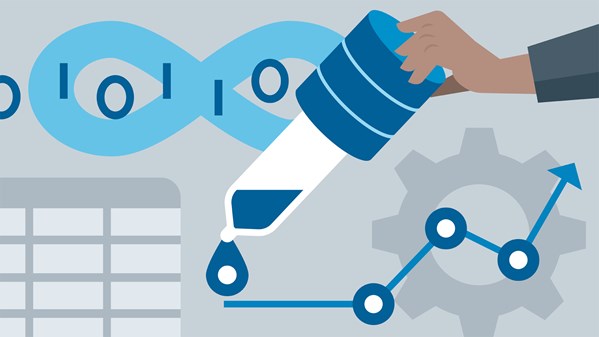
Data scientists create data models that need to run in production environments. Many DevOps practices are relevant to production-oriented data science applications, but these practices are often overlooked in data science training. In addition, data science and machine learning have subdistinct requirements, such as the need to revise models while in use. This course was designed for data scientists who need to support their models in production, as well as for DevOps professionals who are tasked with supporting data science and machine learning applications. Learn about key data science development practices, including the testing and validation of data science models. This course also covers how to use the Predictive Model Markup Language (PMML), monitor models in production, work with Docker containers, and more.
Topics include:
- Using Git for version control
- Incorporating model testing into the deployment process
- Working with the Predictive Model Markup Language
- Securing the data science models in production
- Monitoring models in production
- Creating a Dockerfile for data science models
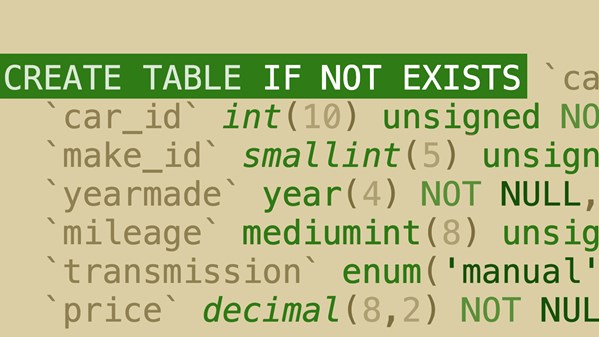
MySQL is one of the most widely used database systems for dynamic websites and content management systems. And phpMyAdmin is the most common method of administering a MySQL database, included in many CMSs as well as the XAMPP and MAMP testing environments.
Updated for phpMyAdmin 4.5, this introductory course shows designers and developers how to set up local user accounts, create a database, and design tables. Author David Powers also explains how to import data from CSV files, spreadsheets, and SQL dump files, and how to export data for backup or to transfer to another database. You'll also learn how to run database queries within its intuitive form-based interface, and monitor server performance.
Topics include:
- Why use phpMyAdmin?
- Setting up a user account
- Creating a database
- Choosing the right column types for tables
- Inserting data manually
- Importing and exporting data
- Dealing with foreign keys
- Building and running queries
- Creating views
- Creating stored procedures and functions
- Checking performance
